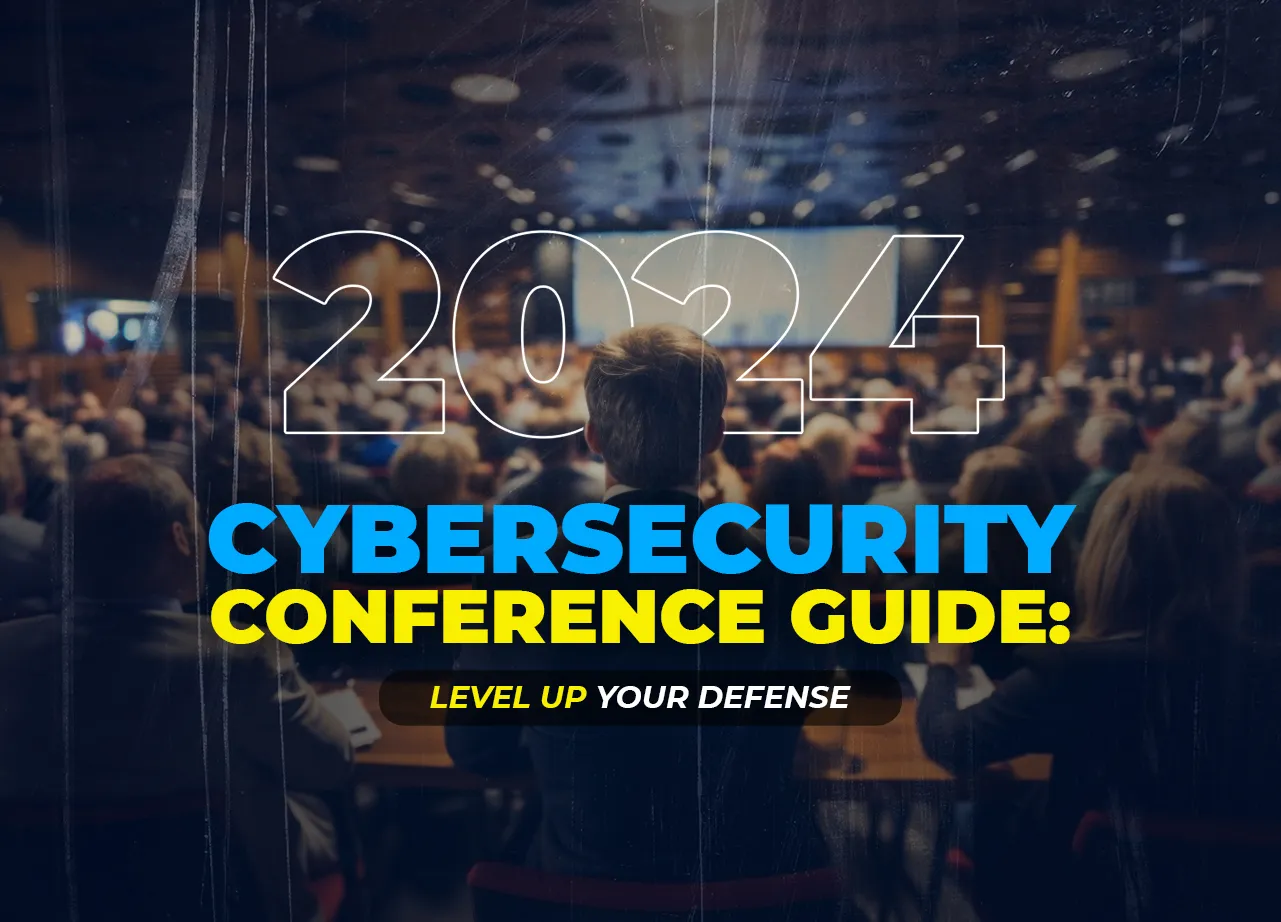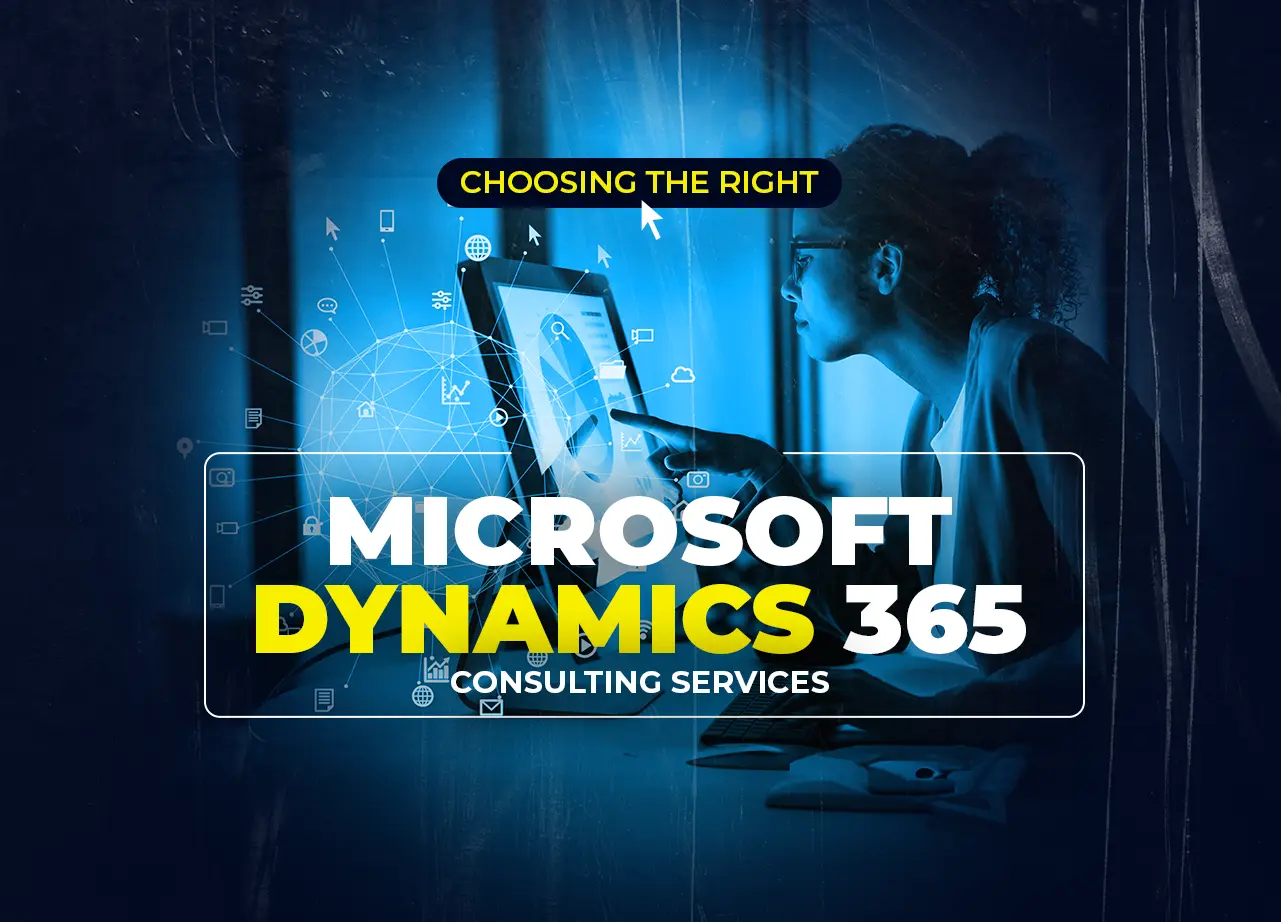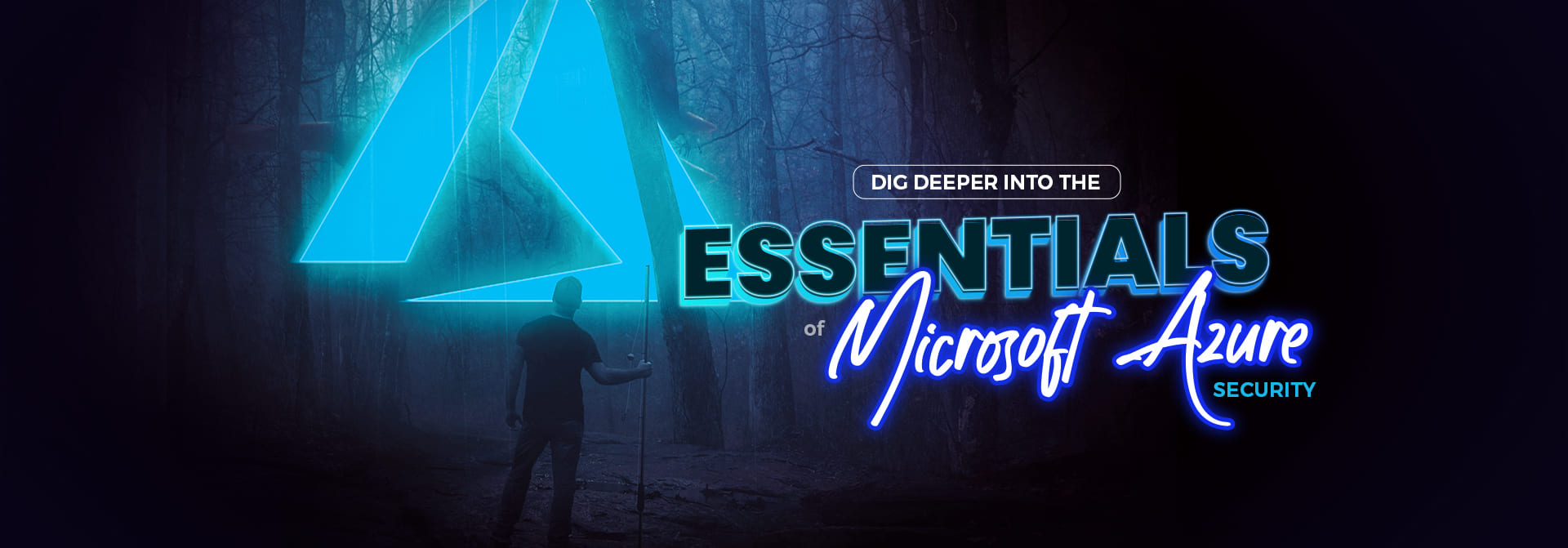
In the next few minutes, you will explore the in-depth design of Azure services and capabilities to help you secure, manage and monitor your cloud data and infrastructure. As a managed service, Microsoft designs and operates its cloud services with security at the core and provides you with built-in controls and tools to meet your security needs.
Azure security can be built in a variety of ways, depending on the services and roles used. By following the guidelines listed below, you can avoid common cybersecurity risks and advance the security level of your entire Azure environment.
Table of Contents
Toggle
Table of Contents
ToggleWhat is Microsoft Azure?
Also known as Windows Azure. In addition to compute, analytics, storage, and networking, it provides a wide range of cloud services. Users can pick and choose from these services to create and scale new applications or operate current apps on the public cloud. The Azure platform aims to assist organizations in managing challenges and achieving their objectives. It is compatible with open – source technology and provides solutions that assist many industries, including e-commerce, finance, and many Fortune 500 organizations. Users now have the freedom to utilize the tools and technology of their choice. Azure also provides four different kinds of cloud computing: serverless functions, platform as a service, software as a service, and infrastructure as a service.
Every industry is undergoing digital transformation and the Automotive industry is no exception. Azure cloud is playing a fundamental role to bring a striking revolution within mobility companies. Want to know more?
Check this out How Microsoft Azure is Transforming the Future of the Automotive Industry?
Tips on identity and access management
Here is what you should do to prevent security issues with identity and access management:
Redundant rights for users and applications
Security threats are mostly non-malicious and result from carelessness from employees.
Weak account security
Most of the attacks involve accounts when an attacker uses a stolen password.
Using Default user portal settings
More stress on password reliability and secure authentication.
Ensure user account protection
- Azure provides Multi-Factor Authentication for users with the assigned Global Admin role free of charge.
- Use the App Password feature with caution.
- Make sure that passwords are complex and change them timely.
- Limit the attempts of incorrect password entry.
- Use Conditional Access and Identity Protection tools to detect and stop malicious activity in your account.
Safeguard your portal and applications
- Verify the permissions granted to software using Microsoft Graph APIs.
- For unprivileged users, disable registering applications.
- Implement a feature that restricts Azure portal access for unprivileged users.
- Assign Service Principal to applications using native services.
Your guide to hiring a remote cloud engineer

Tips for secure service deployment
Listed below are a few mistakes that the Administrator or developers often commit while deploying Azure services:
- Passwords are imprudently left in Azure Resource Manager (ARM) configuration files or deployment templates.
- Non-configured network access policies.
- Incorrectly configured access modifiers to Azure Storage.
- Open administration ports.
- Disable OS updates.
- Lack of antivirus software
You can avoid the above mentioned mistakes by following these tips:
- Use Azure Key Vault to store passwords and certificates – Helps in securing your infrastructure if configuration files or templates were unintentionally copied to a public repository.
- Use Just-in-Time (JIT) access to virtual machines – JIT access enables you to keep administrative ports locked and only open them in response to an administrator’s request and under specific circumstances.
- Configure Network Security Group (NSG), resource firewall, and application firewall.
- Configure OS Windows update policy.
- Each Windows-based virtual machine should have the Defender plugin installed – By manually using the gateway, you can accomplish this.
- To protect databases, we recommend using Advanced Threat Protection and database encryption functions.
Essentials of Microsoft Azure Security
Come let’s dig deeper into the essentials of Microsoft Azure Security to help you better understand how it works and how to keep your data safe.
Azure Active Directory (AAD)
Azure Active Directory is Microsoft’s cloud-based identity and access management service that helps secure access to your applications and data in the cloud. AAD allows you to manage identities and access to your resources from a single location, making it easier to enforce security policies and monitor access. With AAD, you can set up multi-factor authentication to add an extra layer of security to your accounts, and you can also use conditional access policies to restrict access to certain resources based on specific conditions. Additionally, AAD provides identity protection services that can help detect and respond to identity-based attacks, such as password spray and brute-force attacks.
Network Security
Azure provides various network security features to help secure your data and applications. One of the most crucial features is Azure Firewall, which acts as a network security boundary to filter traffic between Azure Virtual Networks and the Internet. It also provides granular access control policies to restrict traffic based on source and destination IP addresses, ports, and protocols. Azure also provides a network security group (NSG) that enables you to filter traffic at the network level. With NSGs, you can create rules that allow or deny traffic based on source and destination IP addresses, ports, and protocols. NSGs also allow you to define security rules for inbound and outbound traffic, making it easier to control access to your resources.
Encryption
Encryption is one of the most crucial security features in any cloud environment, and Azure provides several encryption options to protect your data. One of the most common encryption techniques is Transparent Data Encryption (TDE), which encrypts data at rest. TDE automatically encrypts all data in Azure SQL Database, Azure Database for PostgreSQL, and Azure Database for MySQL. Azure also provides Azure Disk Encryption, which encrypts your virtual machine disks to protect your data at rest. With Azure Disk Encryption, you can use either Azure Key Vault or Customer-managed keys to encrypt your disks.
Azure Security Center
Azure Security Center is a unified infrastructure security management system that helps you protect your resources from threats. It provides advanced threat protection that uses machine learning and advanced analytics to detect and respond to threats in real-time. With Azure Security Center, you can monitor your resources for security vulnerabilities, misconfigurations, and threats. It also provides recommendations to help you mitigate those risks and secure your resources. Additionally, Azure Security Center provides a centralized dashboard that allows you to view the security posture of your resources and take necessary actions to improve security.
Azure Sentinel
Azure Sentinel is a cloud-native security information and event management (SIEM) system that provides intelligent security analytics and threat intelligence across your enterprise. It collects data from various sources, including Azure, on-premises, and third-party sources, to provide a comprehensive view of your security posture. With Azure Sentinel, you can detect and respond to threats faster by using machine learning and automation to reduce false positives and prioritize alerts. It also provides pre-built connectors to integrate with various Microsoft and third-party security solutions.
What else can you do for your Azure Security?
In this blog, we discussed common security measures that might help you to keep your Azure environment safe. The complexity of Azure-hosted systems necessarily leads to an increase in the number of exploitable holes, therefore cybersecurity must be dynamic and continually monitored. Therefore, your next step should be the timely discovery of security flaws in your cloud IT infrastructure.
The need for assistance with security assessment is an all-time high. Do you also feel the need for the same? If yes, Then PeoplActive is the best platform for you. PeoplActive is a purpose-driven organization with leading expertise in the cloud, digital, and security. It maintains a talent pool of elite Azure Security Ninjas. Hire Azure Engineer within 48 hours of submitting your request.
Get in touch
Looking to Hire Azure Engineers?