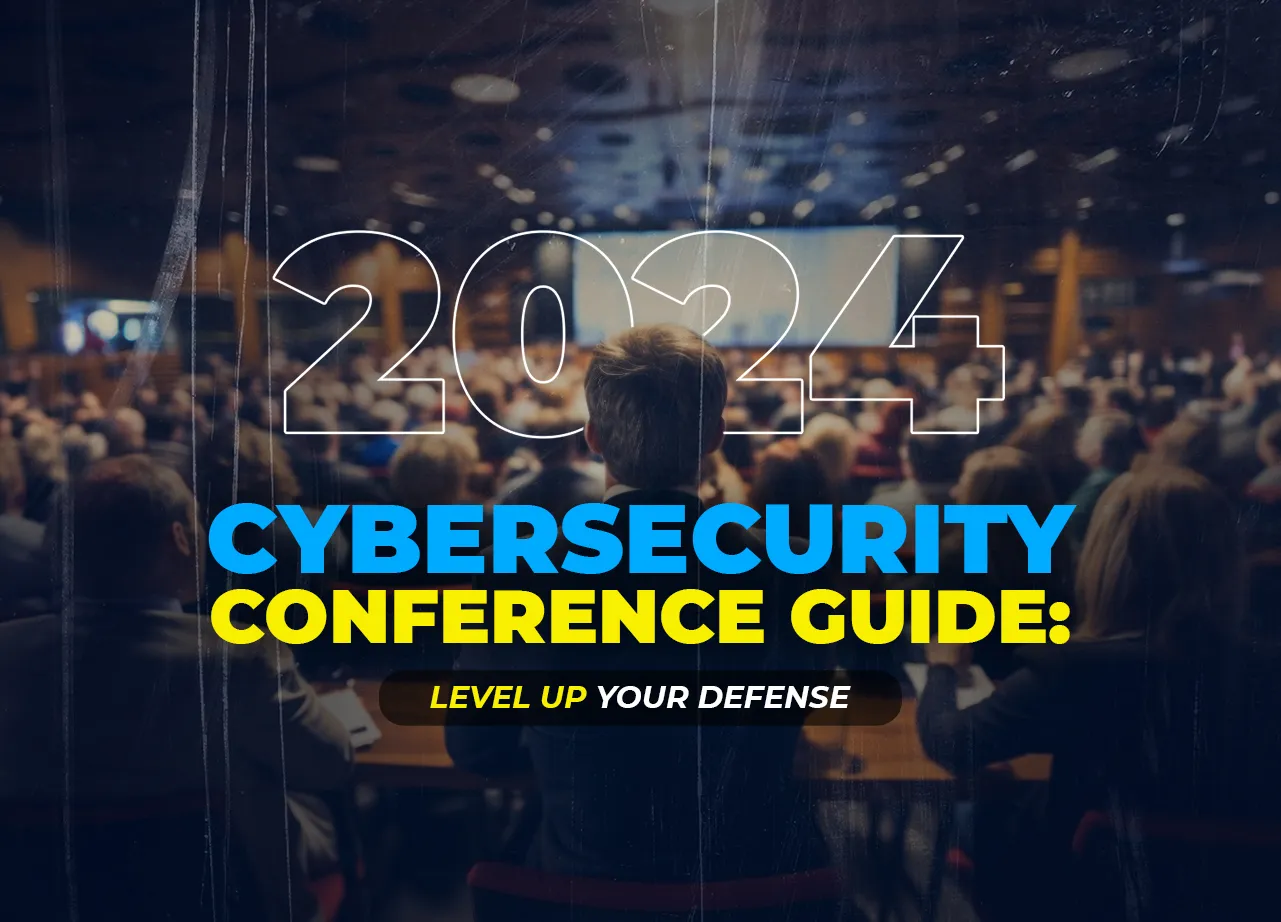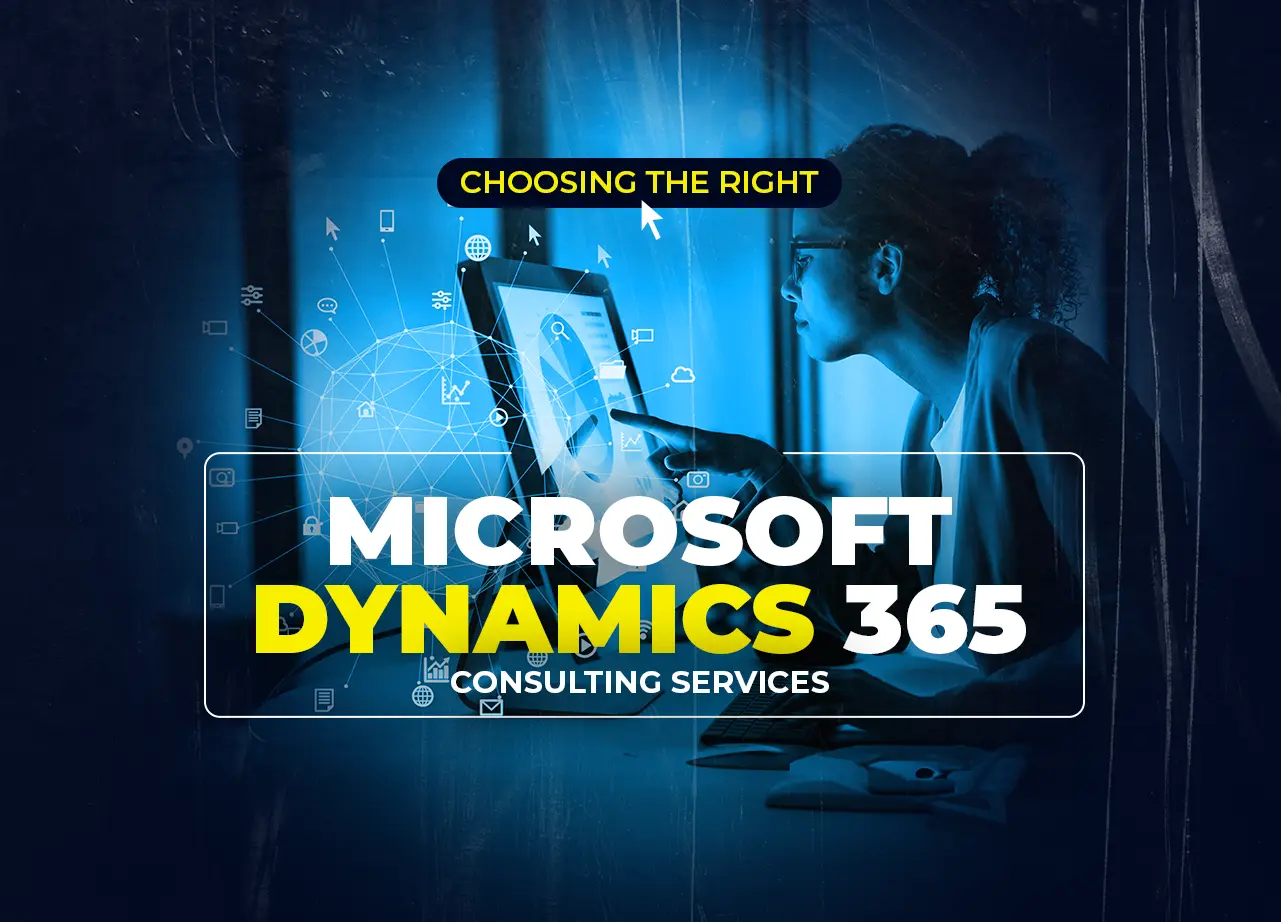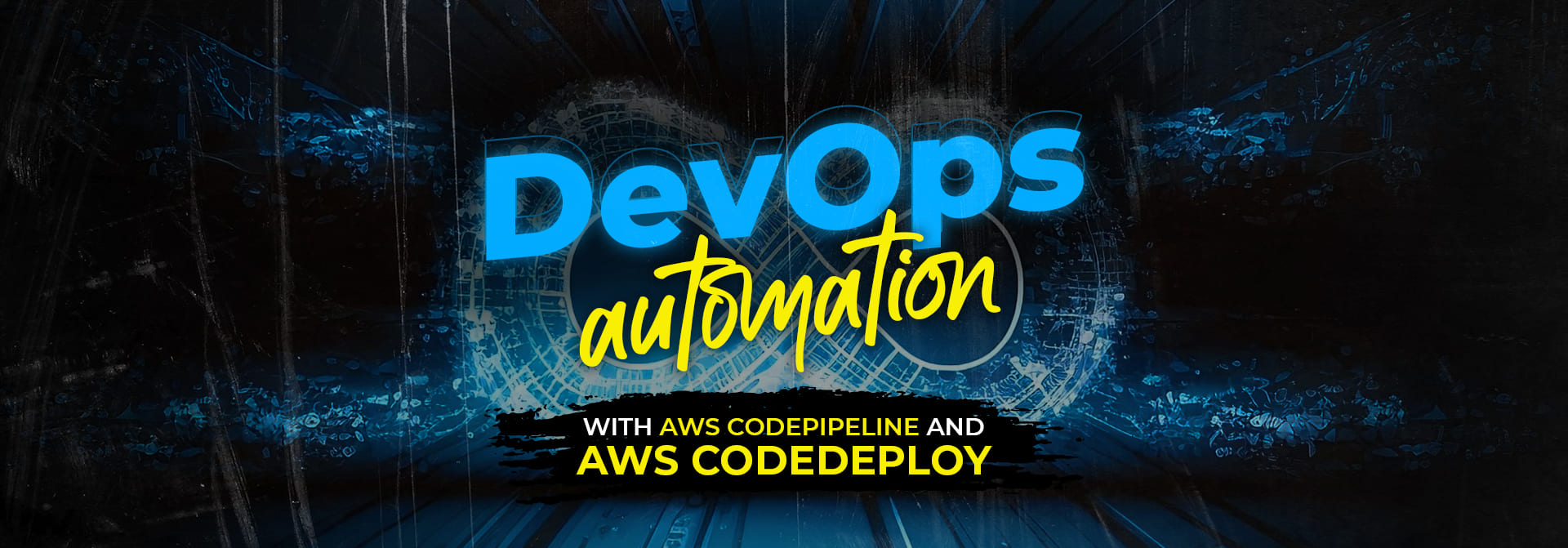
In today’s fast-paced software development landscape, DevOps practices play a crucial role in achieving faster delivery, increased collaboration, and improved quality. AWS provides powerful services like CodePipeline and CodeDeploy that facilitate automated deployment pipelines and streamlined software releases. This comprehensive guide will walk you through the process of setting up and leveraging these AWS services to automate your DevOps workflows effectively.
PeoplActive is an ISO 27001:2013 certified leading tech hiring platform. By utilizing an exclusive network of 4000+ Silicon Valley caliber tech talent specialized in 100+ in-demand IT skills, it was pretty easy for businesses to hire game-changing Engineers and developers in just 48 hours. So, if you want to accelerate your business, schedule a quick call with our experts now.
AWS CodePipeline: An Overview
Introduction to AWS CodePipeline
AWS CodePipeline is a fully managed continuous delivery service that enables you to create automated release pipelines for your applications. It orchestrates the steps required to build, test, and deploy your code while providing visibility and control over the entire process.
Key Concepts: Stages, Actions, and Pipelines
CodePipeline is organized into stages, each representing a logical division in your software release process. Within each stage, you define actions that represent tasks such as source code retrieval, building, testing, and deployment. Pipelines connect these stages and actions, creating a workflow that drives the automation.
Integration with Source Control and Build Services
CodePipeline integrates seamlessly with popular source control systems like AWS CodeCommit, GitHub, and Bitbucket. Additionally, it supports various building services like AWS CodeBuild, Jenkins, and more, allowing you to incorporate different tools into your automated pipeline.
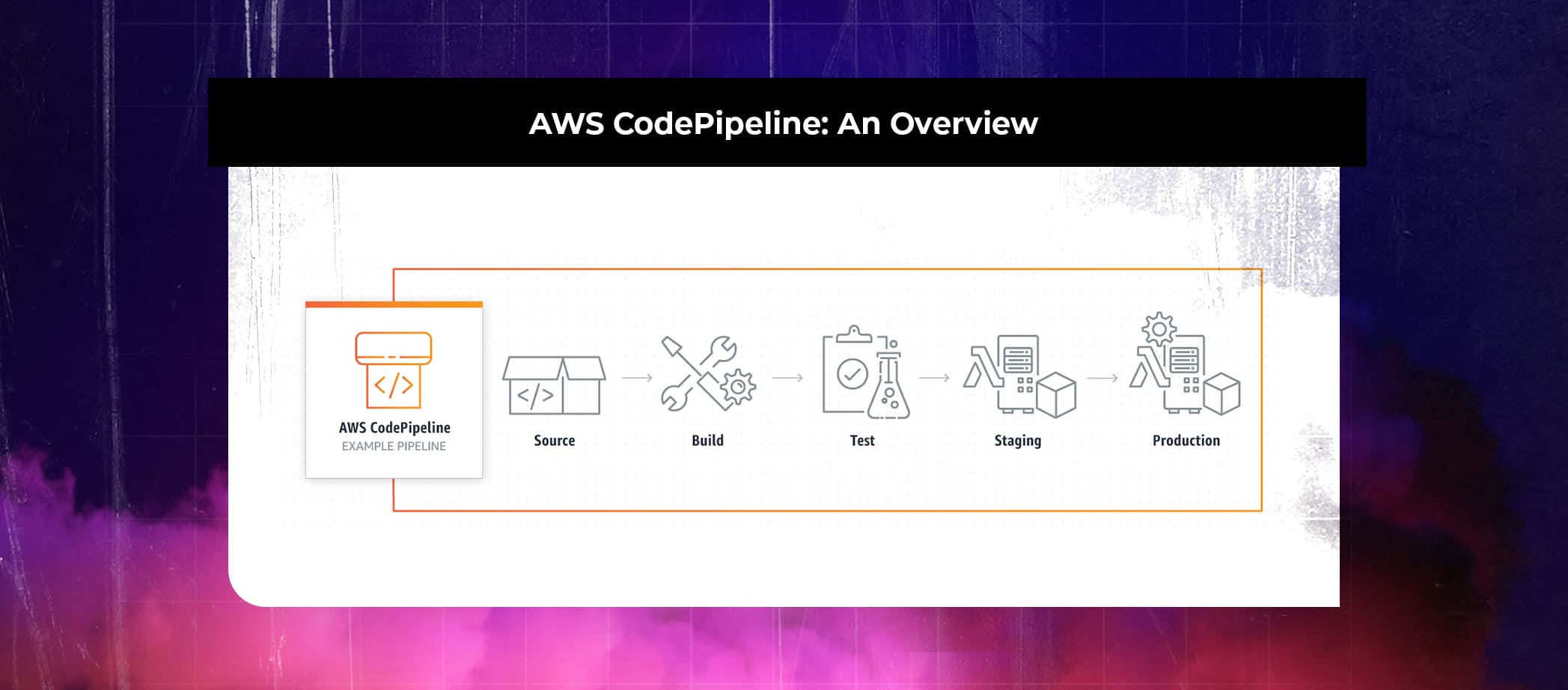
Setting Up AWS CodePipeline
Creating a CodePipeline Project
Start by creating a new CodePipeline project in the AWS Management Console. Define the source location, build provider, deployment provider, and other pipeline settings based on your application’s requirements.
Defining Stages and Actions
Configure the stages and actions in your pipeline, mapping out the sequence of tasks to be executed. You can define actions to retrieve source code, build artifacts, run tests, and deploy to different environments.
Configuring Triggers and Notifications
CodePipeline supports various trigger mechanisms such as commit triggers, time-based triggers, or manual approval triggers. Configure appropriate triggers for each stage to ensure automated execution. Additionally, set up notifications to receive updates on pipeline execution status and deployment outcomes.
Best Practices for Pipeline Design
Optimize your pipeline design by considering factors such as modularization, parallelization, and artifact management. Leverage CodePipeline’s flexibility to create a scalable and efficient release process.
Skip the painful DevOps Setup
Leveraging AWS CodeDeploy for Deployment Automation
Overview of AWS CodeDeploy
AWS CodeDeploy automates the deployment of your applications to a fleet of EC2 instances, on-premises servers, or AWS Lambda functions. It provides options for blue/green and in-place deployments, allowing you to choose the most suitable strategy for your application.
Deployment Strategies: Blue/Green and In-Place
Understand the differences between blue/green and in-place deployments. Explore the benefits and considerations of each approach and choose the most appropriate strategy based on your application’s needs.
Creating CodeDeploy Deployment Groups
Define deployment groups that represent logical sets of instances or Lambda functions to target during the deployment process. Set up deployment configurations to control deployment policies, such as minimum healthy instances and batch sizes.
Configuring Deployment Settings and Rollbacks
Fine-tune deployment settings to control the speed, success criteria, and traffic routing during deployments. Explore rollback mechanisms to handle deployment failures and ensure a smooth rollback process.
Integrating CodePipeline with CodeDeploy
Connecting CodePipeline and CodeDeploy
Integrate CodePipeline with CodeDeploy by adding a CodeDeploy action within your pipeline’s stages. This enables seamless handoff of artifacts from CodePipeline to CodeDeploy for deployment.
Mapping Stages and Actions
Map CodePipeline stages and actions to the corresponding CodeDeploy deployment groups, ensuring proper coordination between the two services. Define input artifacts and configure deployment settings within the pipeline.
Specifying Deployment Settings in CodePipeline
Leverage pipeline variables, conditions, and actions to dynamically control CodeDeploy deployment settings. Customize the deployment behavior based on different stages or branches within your pipeline.
Also read: How DevOps Drive Business Growth?
Managing Deployment Artifacts
Packaging and Versioning Applications
Explore best practices for packaging and versioning your applications to ensure consistency and traceability throughout the deployment process. Discuss techniques such as using Docker containers, building artifacts, or packaged application bundles.
Using AWS S3 and AWS CodeArtifact for Artifact Storage
Utilize AWS S3 and AWS CodeArtifact as reliable and scalable storage options for your deployment artifacts. Learn how to configure and securely manage your artifact repositories.
Managing Artifacts in CodePipeline
Set up artifact management within CodePipeline to manage versioning, artifact retention, and storage locations. Control how artifacts are passed between pipeline stages and actions.
Advanced Techniques for Deployment Automation
Deployment Approvals and Manual Gates
Implement manual approval actions within CodePipeline to introduce human intervention points in the deployment process. Use manual gates to ensure appropriate reviews and validations before proceeding with deployments.
Implementing Canary Deployments
Explore the concept of canary deployments, which involve rolling out new releases to a small subset of users or instances. Learn how to set up canary deployments using CodeDeploy, monitor their performance, and gradually increase the rollout.
Customizing Deployment Scripts and Hooks
Customize deployment scripts and hooks to perform additional actions during the deployment process. Execute scripts to configure instances, run post-deployment tests, or trigger external services for integration.
Monitoring and Troubleshooting
Tracking Pipeline Execution and Status
Monitor the execution of your CodePipeline to gain visibility into each stage and action. Learn how to interpret pipeline status, view execution history, and troubleshoot any issues that arise.
Viewing Deployment Logs and Metrics
Access and analyze deployment logs and metrics in CodeDeploy to identify errors or performance bottlenecks. Leverage AWS CloudWatch and other monitoring tools to gain insights into your application’s behavior during deployments.
Troubleshooting Common Issues
Explore common challenges and issues that may arise during the DevOps automation process. Discuss strategies for diagnosing and resolving problems related to configuration, permissions, network connectivity, or application errors.
Security and Access Control
Securing AWS CodePipeline and CodeDeploy
Implement security best practices to protect your CodePipeline and CodeDeploy resources. Configure appropriate access controls, implement encryption, and enable logging and auditing features.
Fine-Grained Access Control with IAM Policies
Utilize AWS Identity and Access Management (IAM) policies to define granular access controls for different stages, actions, and deployment groups. Follow the principle of least privilege to ensure secure access to resources.
Secrets Management with AWS Secrets Manager
Integrate AWS Secrets Manager to securely store and manage sensitive information, such as database credentials or API keys. Explore how to retrieve secrets during deployments and ensure secure handling of sensitive data.
Scalability and High Availability
Scaling CodePipeline and CodeDeploy
Discuss strategies for scaling CodePipeline and CodeDeploy to handle increasing workloads and deployments. Explore options such as parallelization, agent configurations, and distributed architecture.
Designing for Fault Tolerance
Ensure high availability and fault tolerance by designing your deployment pipelines and infrastructure to withstand failures. Implement strategies like redundant resources, automated backups, and failure handling mechanisms.
Multi-Region Deployment Strategies
Learn how to extend your deployment automation across multiple AWS regions for improved availability and disaster recovery. Discuss considerations and techniques for deploying to multiple regions simultaneously or in a failover configuration.
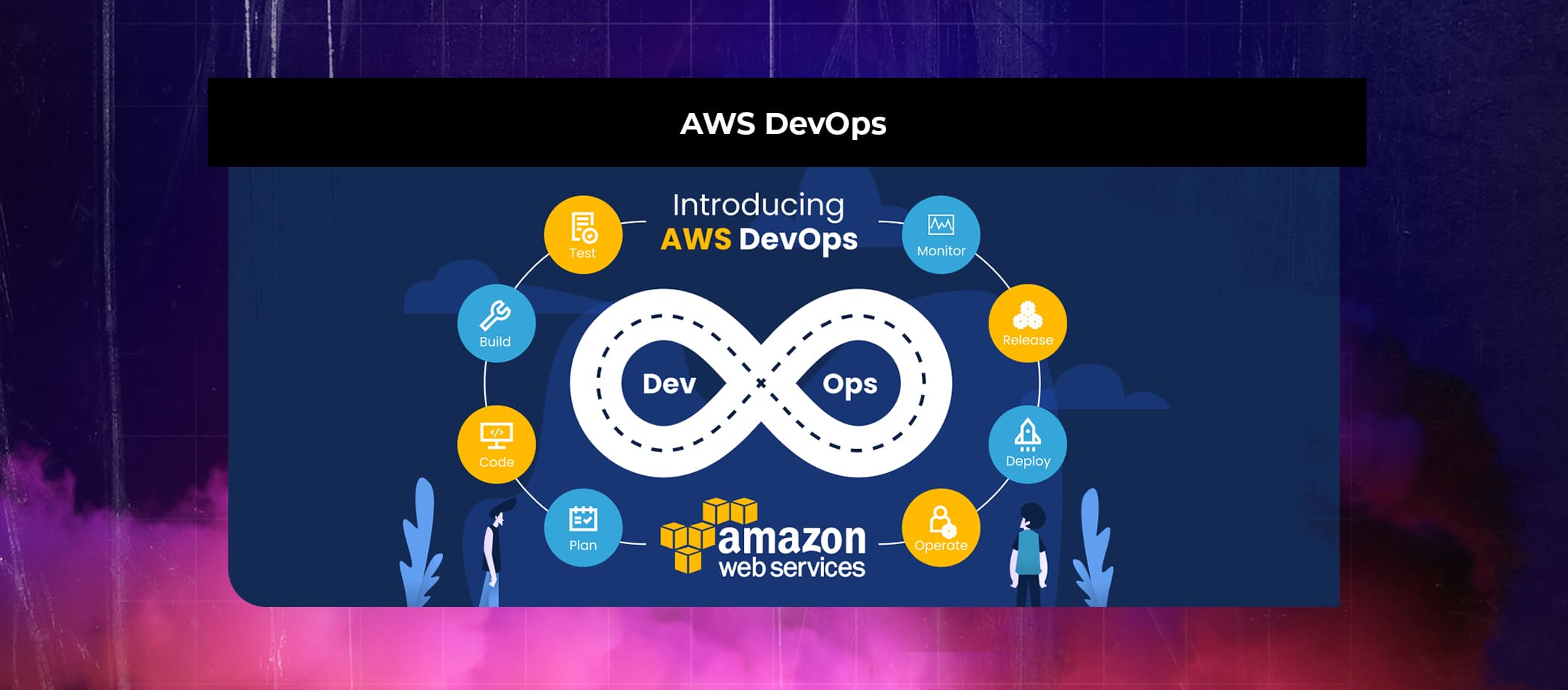
Best Practices and Tips for Success
Implementing Infrastructure as Code
Embrace Infrastructure as Code (IaC) practices using tools like AWS CloudFormation or AWS CDK to define and provision your deployment infrastructure. Automate the creation of resources required for the deployment process.
Continuous Improvement and Iteration
Adopt a mindset of continuous improvement and iteration for your DevOps automation. Regularly review and refine your deployment pipelines, incorporating feedback, lessons learned, and evolving best practices.
Collaboration and Communication
Encourage collaboration and effective communication between development, operations, and other stakeholders involved in the DevOps process. Foster a culture of shared responsibility and transparency to drive successful automation.
Also Read: Hire Cross-Functional DevOps Teams in 48 Hours
Conclusion
DevOps automation with AWS CodePipeline and CodeDeploy empowers organizations to achieve faster and more reliable software deployments. By understanding the concepts, setting up efficient pipelines, integrating CodeDeploy, and leveraging advanced techniques, you can streamline your release process, enhance collaboration, and drive continuous improvement. Follow the best practices outlined in this guide to accelerate your DevOps journey on AWS.
Are you in need of hiring a DevOps engineer for your upcoming projects? If so, PeoplActive is the perfect platform for you. It offers a curated talent pool consisting of highly skilled DevOps consultants and engineers who have undergone thorough vetting. Simply submit your requisition, and you can hire a qualified DevOps developer within 48 hours.
Looking to Hire DevOps Engineers?