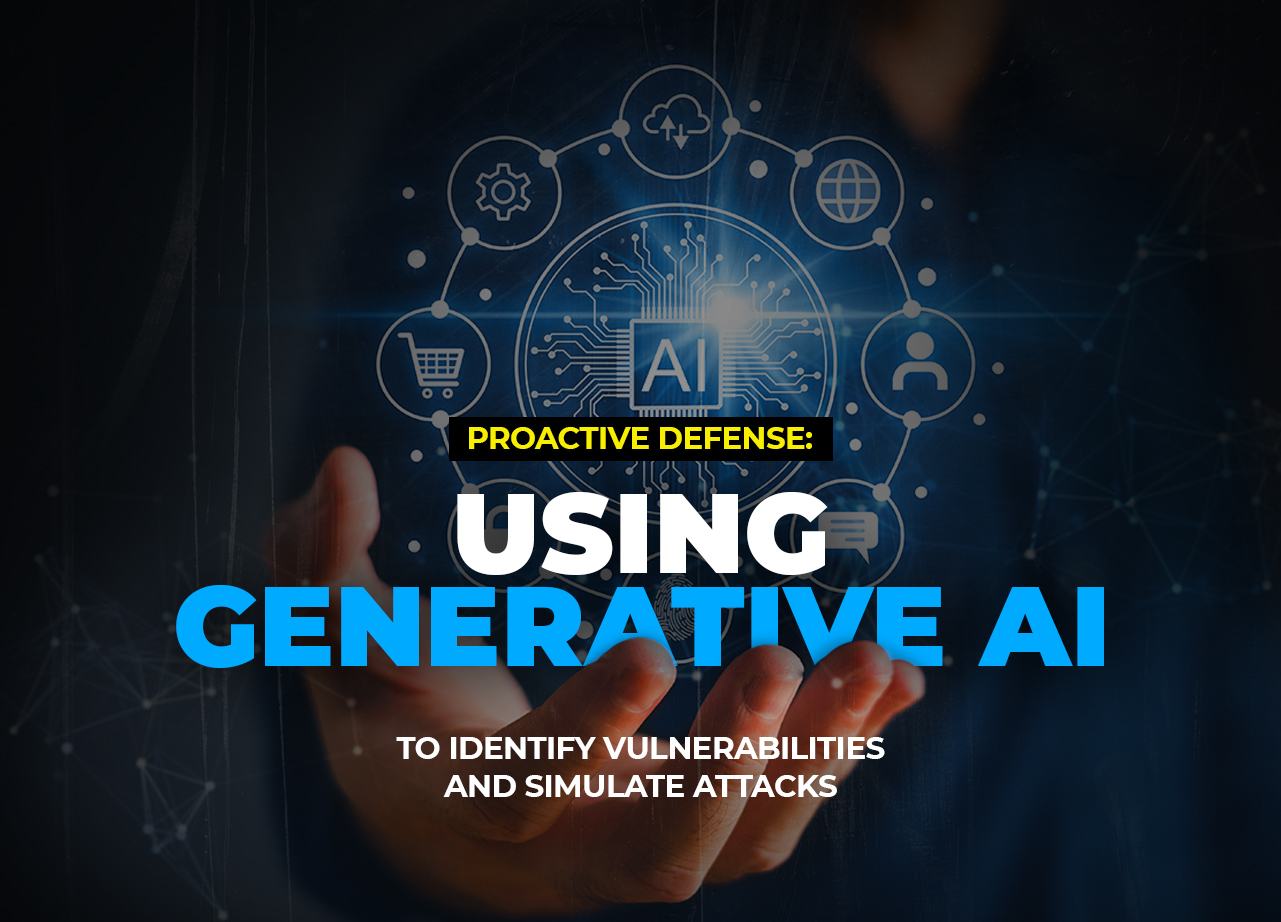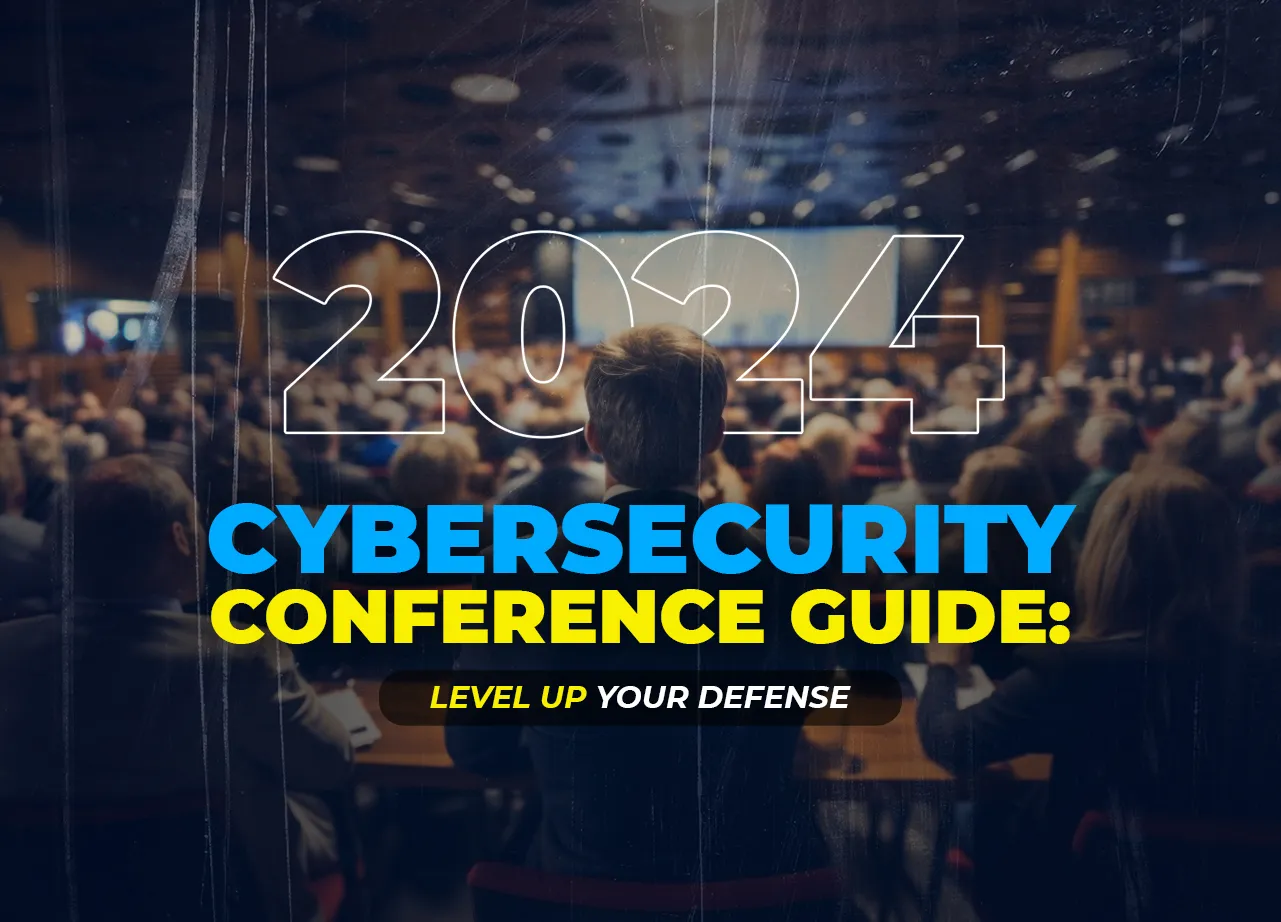The business landscape is rapidly changing and the pandemic has a lot of contribution in it. Many organizations now have multiple offices, remote workers, and various computing tools and platforms. These changes bring greater opportunities followed by new challenges for business leaders. As the cloud has gained acceptance in the computing world, businesses are making the switch. Covid-19 has hastened the cloud migration – but never switch without a proper cloud migration strategy or you may end up risking your business.
It’s no surprise why cloud adoption has got popularity –
- Reduced costs
- Integration with the IT tech stack
- Improved efficiency in operations & management
- Better access to a distributed workforce
Table of Contents
ToggleWhy Businesses Use The Cloud
It’s no secret that all businesses may benefit greatly from the cloud. Due to this, businesses all over the world are migrating their on-premise servers to the cloud. Let’s examine the four primary advantages the cloud can provide for your company below:
Industry Compliance
Legal security in today’s organization is equally as crucial as digital and physical security. It is your responsibility to ensure that your procedures are lawful, and effective software makes this process more efficient.
For instance, several industries have tight regulations like HIPAA, GDPR, or CCPA. Your business must adhere to severe regulations to protect customer data. However, by using a cloud service, you can guarantee that your data always complies with the most recent regulations. They assume the legal liability in the event that something isn’t in compliance, and you won’t have to update your system every time a mandate changes.
Security and Backups
Even before Cloud Computing became popular, many businesses used the cloud for security and backups. Large cloud providers may provide a service that is neither inexpensive nor simple to duplicate locally. Your data is protected in the cloud and stored on numerous servers all over the world. With the cloud, it’s considerably less probable that cyberattacks and other technological catastrophes would ruin your workday. Everything will still be stored in the cloud even if you lose everything locally. The cloud also protects data from any internal errors. Only the most recent updates to your deleted files will be lost, assuming you catch the problems in time.
Dispersed Business Models
Single on-premise servers were severely limited for remote employees before the cloud. Remote workers were unable to use the necessary resources, without being physically present. However, the cloud now enables you to take advantage of flexible business models like remote working.
Cloud-based technologies will allow you to hire talent from all around the world.
Use of Cloud Apps
Despite being very new, cloud applications and programs are still widely used. That’s because they all provide a wide range of use-cases for diverse sectors.
Consider Google Docs as an example. You may create and distribute documents virtually immediately all around the world. Additionally, we might include more specialized applications like SAS or FileMaker. These make use of the cloud to guarantee ongoing input validation between files.
However, it is not as easy as you think. Cloud migration comes with its own challenges. Whether you are looking to leverage cloud infrastructure, software services, or platform services, you will have to overcome the below-mentioned challenges to navigate a successful cloud migration from on-premise. In this blog, we have specifically discussed Azure cloud migration.
Cloud Migration Challenge #1: Financial Cost
One of the major reasons for cloud migration is lower admin costs and increased efficiency. But to leverage all these benefits, the first step is to successfully migrate to a cloud platform. Migration itself requires you to spend a lot. The top costs of AWS migration or other cloud platform adoption are as follows –
- Bandwidth costs
- Rewriting application architecture for the cloud
- Training employees on the new systems
- Performance issues including interoperability, latency, dependencies on non-cloud apps, and downtime
Cloud Migration Challenge #2: Adoption Resistance
People tend to resist change. Agree? A cloud migration introduces a lot of changes in terms of systems, processes, and even leadership. You will have to train your workforce in advance so that they can easily adapt to the change. For that, you will have to invest in expert training and resources to ensure that your users understand new systems and processes.
Cloud Migration Challenge #3: Skill Shortage
Despite several pros, businesses come across many complexities/obstacles in the initial phase of migration and one of them is a skill shortage. Though we live in an AI-controlled environment still there is no replacement for human resources. There has been a shortage of cloud professionals with in-demand skills which is why organizations face problems in migrating their workload to the cloud. To overcome this challenge, you can work with staffing agencies to hire cloud experts. PeoplActive is a leading global staffing agency that specializes in remote cloud recruitment and delivers top-tier talent to its clients so that they can handle their Azure Migrate workload.
These were some primary obstacles faced by organizations making moves to the cloud without any plan. Cloud migration is a big, complex initiative for organizations. In this blog, we have listed must have steps in the cloud migration checklist to maximize your chances of a successful AWS migration or any other cloud platform which you want to adopt. Stay tuned ….
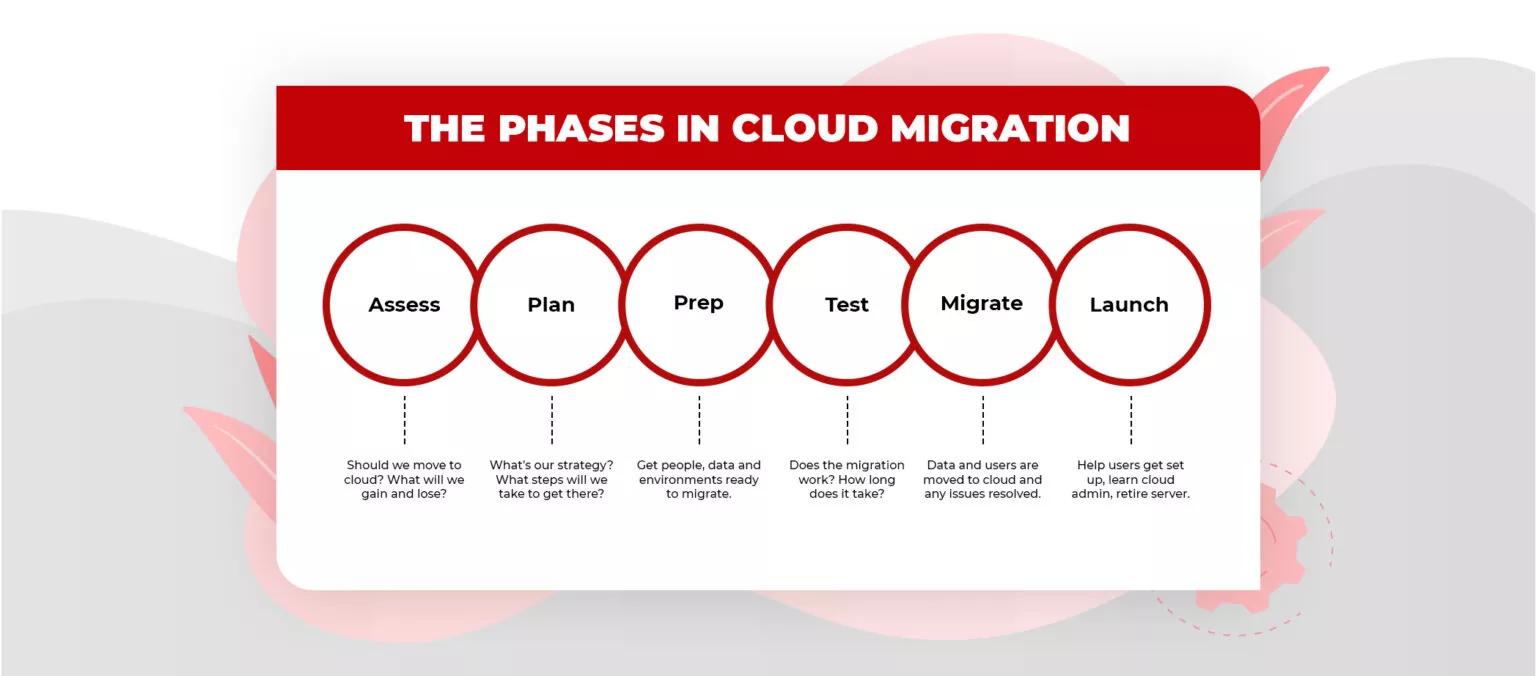
The cloud migration checklist for a Successful Cloud Adoption
Below given cloud migration checklist will help you better plan, assess, and start your cloud migration. Let us find them.
1. Begin with Business Strategy and Planning
- Evaluate your migration readiness- Utilize the Strategic Migration Assessment and Readiness Tool to assess your preparation for the cloud and determine areas that need consideration.
- Recognize and include stakeholders- Connect with key individuals all through your organization, including both IT and business partners. Early commitment and backing will result in a smoother, quicker cloud migration process.
- Make your Plan- Set up goals and priorities for cloud migration. Plan around significant business events to identify quick wins such as migrating applications with the least dependencies to speed up your migration.
- Estimate costs and ROI- Make a customized business case for migration by utilizing the Total Cost of Ownership (TCO) calculator to anticipate expenses and evaluate your likely investment funds.
2. Get Ready for Your Cloud Migration
- Build your workforce skills- Before moving to the cloud, it is very important to train your team on cloud skills. Although there are many cloud platforms, if you are planning to migrate to Azure cloud, there are numerous free training accessible at Microsoft Learn which include courses on Azure basics, solution architecture, and much more. Also, you can urge your team employees to explore Azure certifications or AWS certification to have stronger command over concepts for Azure/AWS migration.
- Find and evaluate on-premises applications- Prior to AWS migration or other cloud platform adoption, stock all on-premises servers, and assess dependencies. In case you are planning to migrate to Azure cloud, then utilize Azure Migrate to have a better understanding of VMs and application dependencies on-premises, alongside Azure readiness, recommended sizing, and estimated costs.
- Be Aware of Migration Options- There are a few distinctive migration strategies including rehosting, refactoring, and re architecting. Find out about your alternatives for relocating and modernizing your business workload.
- Consider finding support for your migration- Numerous organizations look for outside help for smooth cloud migration. For Azure migration, get customized help, better take the guidance of an Azure Expert on migrating to the cloud checklist or apply for the Azure Migration Program.
3. Learn, Optimize, and Improve
- Pilot your migration with a couple of workloads- Use Azure Migrate to run a test migration without affecting on-premises machines. At that point, move a set of virtual or physical servers at scale. Shut down machines during cutover to avoid data loss and downtime.
- Perform a pilot by migrating data sets from on- Premises to Azure utilizing Azure Database Migration Service.
- Get tips on the best way to easily, manage, and optimize- Pick a cloud provider that offers tools to assist you with accomplishing operational excellence and reduce costs. For instance, Azure Arc assists you with improving on how you manage across your cloud, on-premises, and edge environment.
- Screen and upgrade security- Security ought to be a top thought in picking a cloud provider, just as a progressing need whenever you have migrated. Visit Azure Security Center and read about security and best practices offered through the Cloud Adoption Framework for smooth Azure migration.
4. Migrate Efficiently on Your Own Terms
- Optimize expenses and Migrate data with certainty- Save money with the savvy offers for Windows Server and SQL Server. Relocate/migrate your business workload to Azure with the help of expert guidance, best practices, and cost optimization tools.
- Stay secure across Hybrid Environments- Ensure workloads across your hybrid cloud environments using intelligent security services upheld by 3,500 network protection experts. Utilize built-in resiliency to stay away from costly business interferences.
- Extend your workloads and applications when you need- Increase agility with a top-tier Azure framework that scales to your business needs. Decrease operational burden with completely managed application and database services in Azure.
Google Cloud Migration Vs Azure Migration
| Object Storage | Azure provides Powershell, REST API, and CLI access | Google cloud optimizes price/performance using Object Lifecycle Management |
| File Storage | Azure gives access to files via standard SMB protocol | In Google cloud, users get NAS access and integrate with GKE |
| Cold Storage | In Azure, you get hot, cool, and archive access tiers | In Google, users get cold storage with sub-second response times |
| Virtual Machine Instances | With Azure, you get more regions and availability zones | For Google cloud migration, you get lower prices across all instance types and Custom Machine Types |
| Container as a Service | AKE supports Visual Studio and Azure DevOps | Google Kubernetes engines are considered the most robust Kubernetes service |
The debate on Google Cloud Migration Vs Azure Migration can never be won because both platforms keep surprising their users with new features and services. Every business has different needs, therefore, depending on your business requirement you can choose either Google Cloud Migration or Azure migration or other cloud platforms available in the market.
Conclusion
Accelerate your cloud migration using the above-mentioned cloud migration steps. The first step of a cloud migration strategy must be to create a cloud migration checklist. The rate of cloud adoption is higher, but there is a shortage of professionals with a cloud skillset. PeoplActive has taken a responsibility to avail remote cloud talents to the organizations that are planning for AWS migration or other cloud platform adoption and are on a cloud talent hunt process. Just let us know your requirements and we’ll reach out to you soon. Hoping to hear from you.