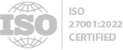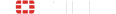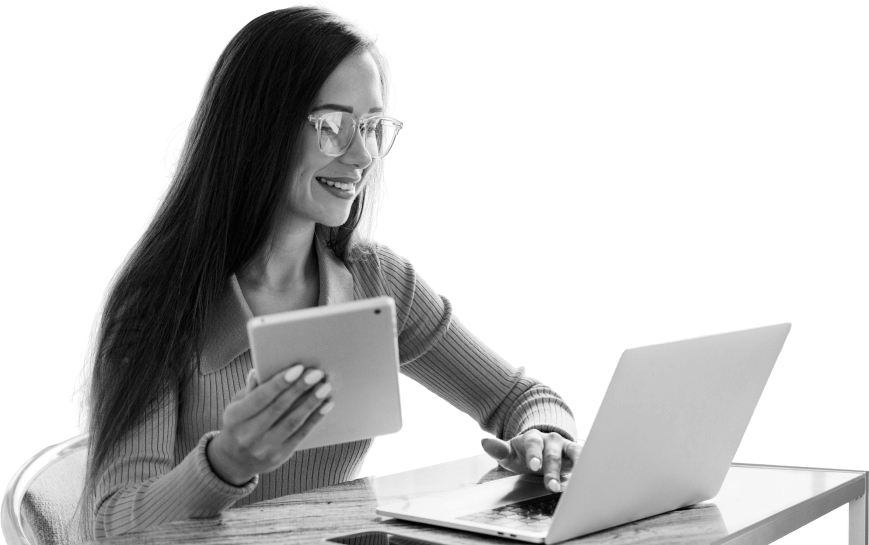

India
705, Times Square Grand, Sindhu Bhavan Road, Thaltej, Ahmedabad – 380059

UK
Leeward, 24 Montserrat Road, Lee on the Solent, Hampshire PO13 9LT, United Kingdom.

USA
16192 Coastal Highway, Lewes, Delaware 19958, United States.
Email :
info@peoplactive.com
Useful Links
Newsletter
© 2025 PeoplActive – A division of CCT Digisol Pvt Ltd.