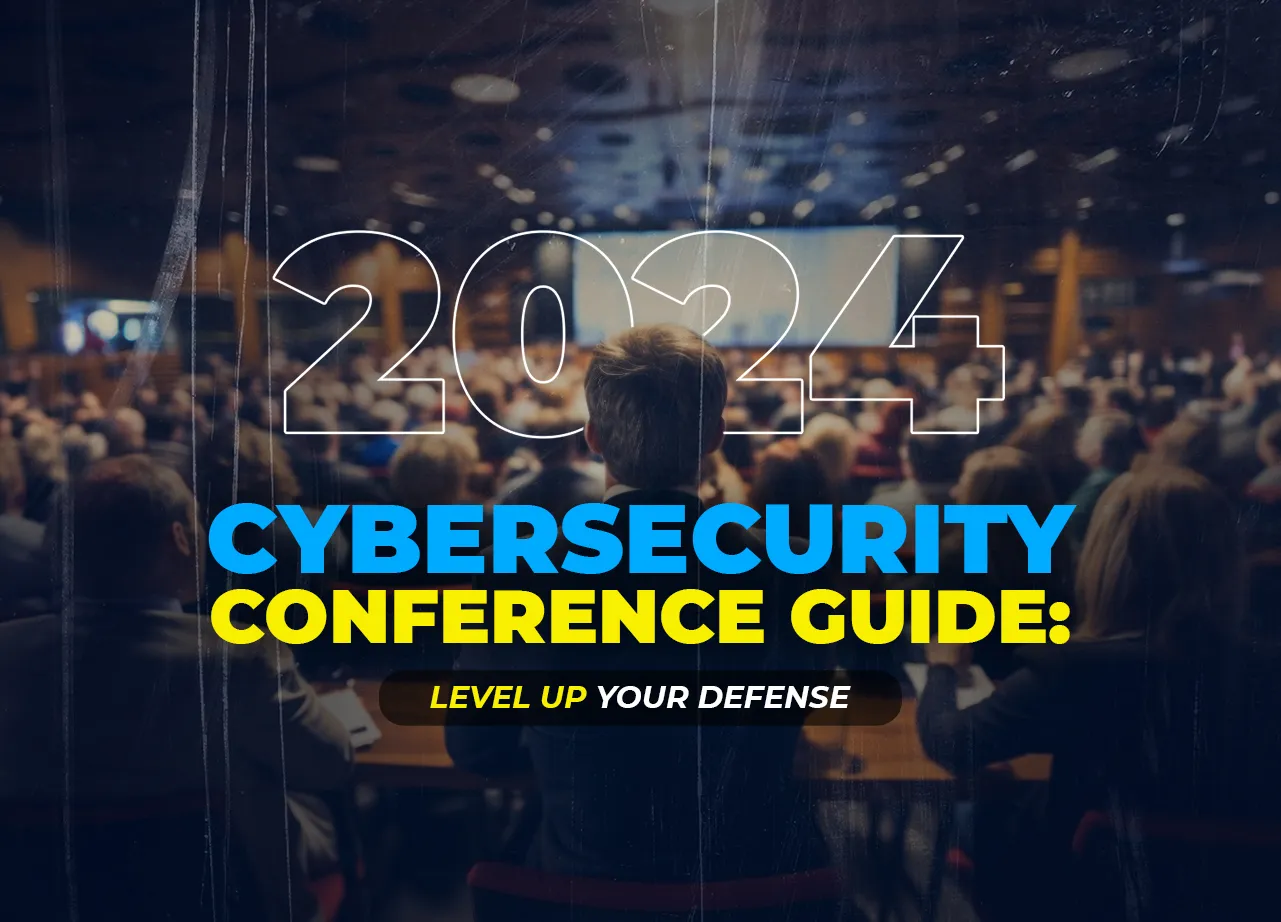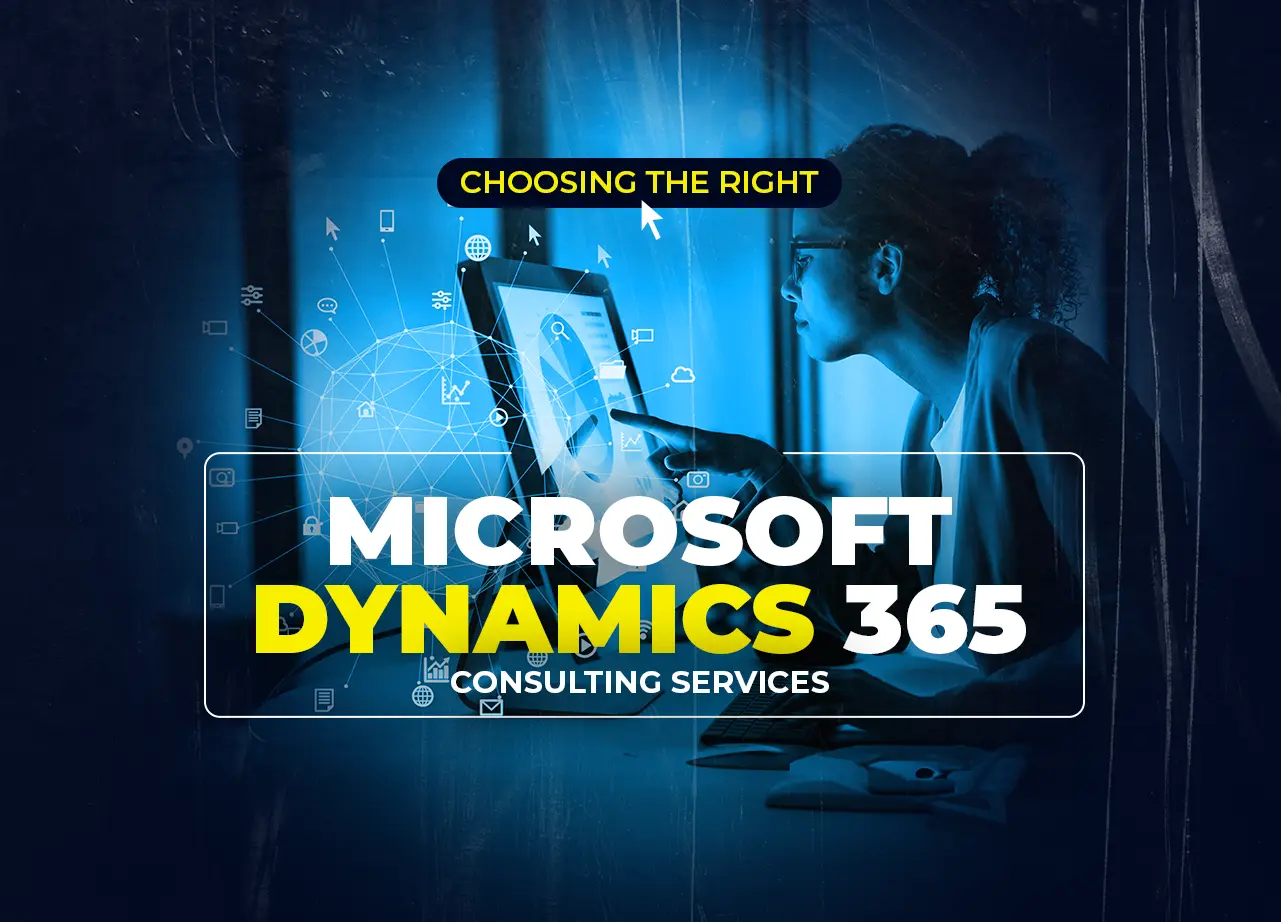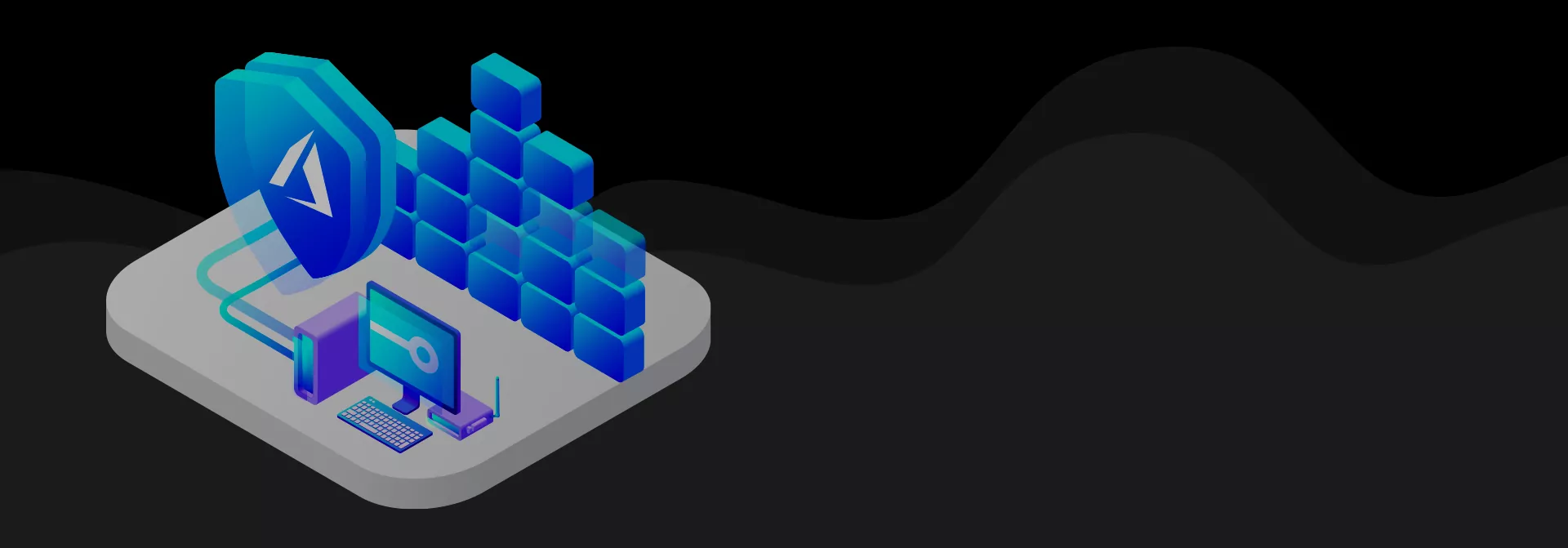
Azure Firewall Premium offers enhanced threat protection that meets the need of highly sensitive and regulated settings like the payment and healthcare sectors. Businesses can leverage Premium Stock-Keeping Unit (SKU) capabilities like IDPS and TLS inspection to stop malware and viruses from moving horizontally and laterally across networks. To handle the additional performance requirements of IDPS and TLS inspection, it uses a more potent virtual machine SKU.
Let us check out what are all the new features and capabilities added to the Azure Firewall premium.
Table of Contents
Toggle
Table of Contents
ToggleWhat is Azure Firewall?
Azure Firewall is a cloud-based network security service to prevent and secure Azure virtual network resources. To protect resources, it uses a static public IP address for virtual network resources so that outside firewalls can easily identify the traffic originating from that particular virtual network.
Take your cloud data security to the next level With Azure Firewall Premium. Learn how utilizing the new capabilities of Azure Firewall Premium can help you better protect your cloud network resources.
Azure Firewall Features
- Built-in high availability
- Availability Zones
- Network traffic filtering rules
- FQDN tags
- Service tags
- Unrestricted cloud scalability
- Application FQDN filtering rules
- Threat intelligence
- Multiple public IP addresses
- Azure Monitor logging
- Forced tunneling
- Outbound SNAT support
- Inbound DNAT support
- Web categories (preview)
- Certifications
- Azure Firewall service expanded to three new public regions including Bazil Southeast, US West, and Jio India West.
- Azure Firewall Premium SKU now supports auto-generated self-signed certificates
- Secure Hub now supports Availability Zones
- Azure Firewall Architecture can now be deployed without public IP in Forced Tunnel mode
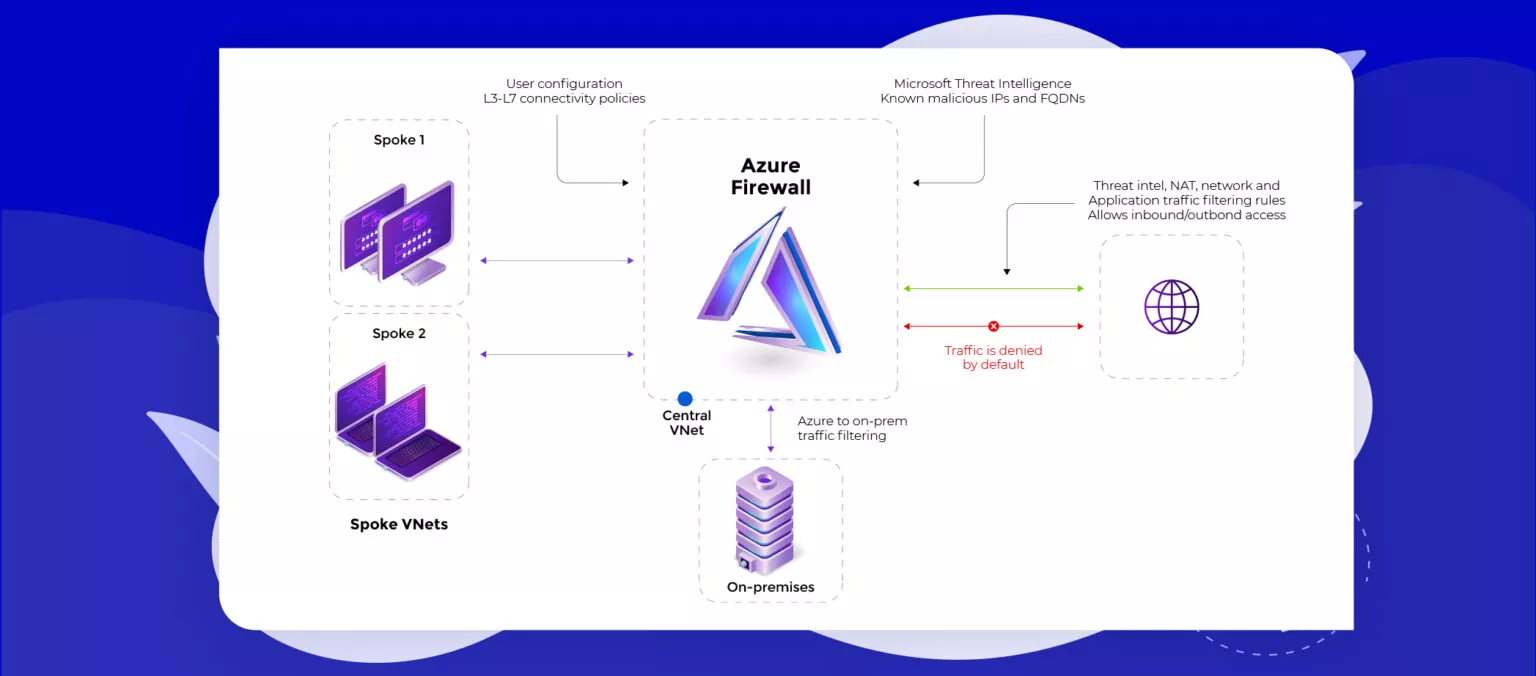
Amazing Features of Azure Firewall Premium
- Transport Layer Security Inspection – The premium version of Azure Firewall decrypts outbound traffic, performs the needful security functions, and re-crypts the traffic sent to the original destination.
- Intrusion Detection & Prevention System (IDPS) – The premium-tiered firewall provides signature-based IDPS for detecting attacks by observing specific patterns or known malicious instructions sequence used by malware such as byte sequence in network traffic.
- Web Categories – The premium version lets administrators allow/deny user access to the internet-based categories to minimize the time spent on managing individual fully qualified domain names (FQDNs) and URLs.Azure Firewall Standard contains web categories, but it’s more fine-tuned in Azure Firewall Premium Preview.
- URL Filtering – This is an amazing capability added to the Azure Firewall premium version. It lets users access specific URLs for both encrypted traffic and plain text, especially being used in congestion with the web categories. It also restricts access to web content using built-in URL filtering and enhances content filtering capabilities using the web categories feature.
At present, Azure Firewall Premium is in public preview. It is not recommended for production workloads and is provided without any service level agreement. Certain features are not supported in the preview. Moreover, premium-tiered firewalls are also compatible with standard-tiered policies.
With the arrival of Azure Firewall Premium in the market, Azure is consigning the setup of the new features to Firewall Policy only. Nonetheless, the cloud-claimed Firewalls Rules (Classic) will keep on being upheld and will be utilized for configuring existing features of Standard Firewall.
What is Azure Security Architecture?
The overarching cybersecurity policy of your business is directly reflected in the Azure security architecture. It is essential when utilizing cloud services from companies like Azure, AWS, and Google Cloud.
Although Azure offers several cloud-native security services, such as Microsoft Sentinel for security information and event monitoring (SIEM), Defender for cloud security posture management (CSPM), and Application Insights for application performance management (APM), these tools are only effective up to a certain point. Additionally, it’s essential to go above and beyond and safeguard your public cloud environment with a thorough security architecture that complements your company’s unique security policy.
Step-by-step guide for Cloud Migration
Why is Cloud Security Architecture Important
Migration to the cloud can be a significant transformation for an organization – particularly in terms of security. It calls for extending beyond national boundaries and transferring resources to external cloud servers. This can still be extremely dangerous even with Azure’s built-in security features. By having a Cloud Security Architecture in place, your business can more easily respond to threats that could otherwise go undetected.
For instance, security setups are susceptible to modification. When you have a solid cloud security architecture and real-time monitoring in place, you can find configuration changes and tighten your settings to stop dangerous activity.
A strong security architecture may assist safeguard against things like insider attacks, data sprawl, and privilege escalation, along with other problems.
Deploy and Configure Azure Firewall Premium
Azure Firewall Premium Preview uses Firewall Policy, a worldwide asset that can be utilized to deal with your firewalls utilizing Azure Firewall Manager. In this release, all new features are configurable through Firewall Policy only. Firewall Rules (classic) keep on being supported and can be utilized to configure existing Standard Firewall features. Firewall Policy can be overseen freely or with Azure Firewall Manager. A firewall strategy related to a single firewall has no charge.
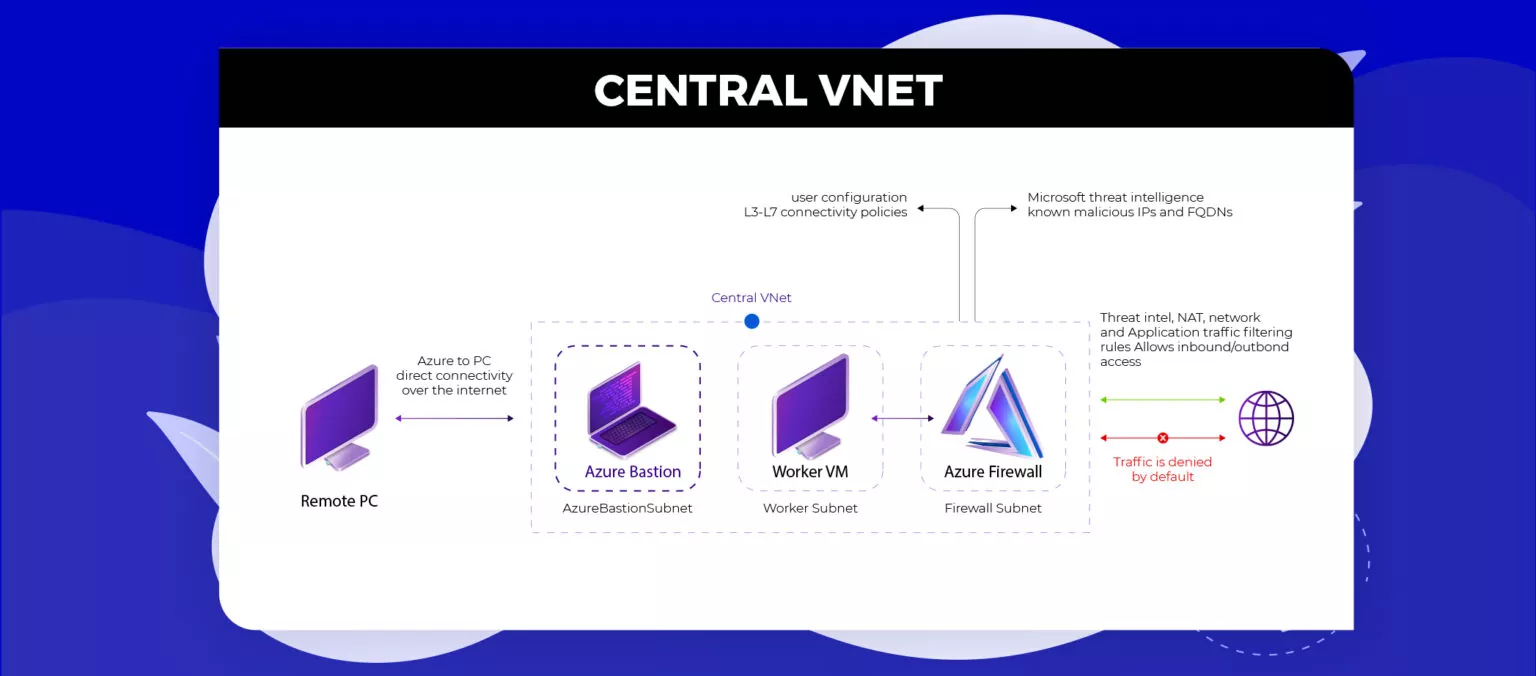
Prerequisites
To deploy and configure Azure Firewall Premium, you must have an Azure account before you begin.
How to Deploy the Infrastructure?
The template deploys a complete environment for Azure Firewall Premium testing empowered with IDPS, TLS Inspection, URL Filtering, and Web Categories:
- A new Azure Firewall Premium and Firewall Policy with predefined settings to permit simple approval of its capabilities (IDPS, TLS Inspection, URL Filtering, and Web Categories)
- Deploys all dependencies including Key Vault and a Managed Identity. These resources can be created in the production environment therefore not needed in the same template.
- Produces self-signed Root CA and deploys it on the created Key Vault
- Creates a derived Intermediate CA and deploys it on a Windows test virtual machine (WorkerVM)
- A Bastion Host (BastionHost) is additionally deployed and can be utilized to interface with the Windows testing machine (WorkerVM)
Azure Firewall Pricing
Azure Firewall is an overseen cloud-based network security administration that protects your Azure Virtual Network assets. It can be deployed, requires zero maintenance charge, and is accessible with unrestricted cloud scalability. Setting up an Azure Firewall is simple; with a fixed and variable fee.
Also, you can apply filters to explore customized pricing options depending on regions across the world by clicking here
Region: Central US
Azure Firewall Premium Vs Standard
Azure Firewall Standard Vs Premium with Secured Virtual Hub
Conclusion
Microsoft keeps coming up with new versions of its services and products on regular basis. Through Azure, it wants to ease the work culture in the corporate world and boost productivity.
Moreover, if you are short of Microsoft Azure Security Engineers or other Azure talents for your project, PeoplActive can help you find suitable candidates worldwide. It is a global staffing agency specializing in cloud recruitment and delivering the right match to its clients.
At PeoplActive, you will always get:
- Hire talent in less than 48 hours.
- Flexible hiring model– hourly or full-time.
- Access to the remote team of top-tier Azure Engineers across the globe.
- Your money is worth it right from the start.
- A 100% dedicated team working on your Azure needs to get it done promptly.
We hope you found the article informative and useful. For more latest and updated news regarding Microsoft Azure, ML, and AI, please keep visiting our website.
Thanks for reading!
Get in touch
Looking to Hire Cloud Engineers?