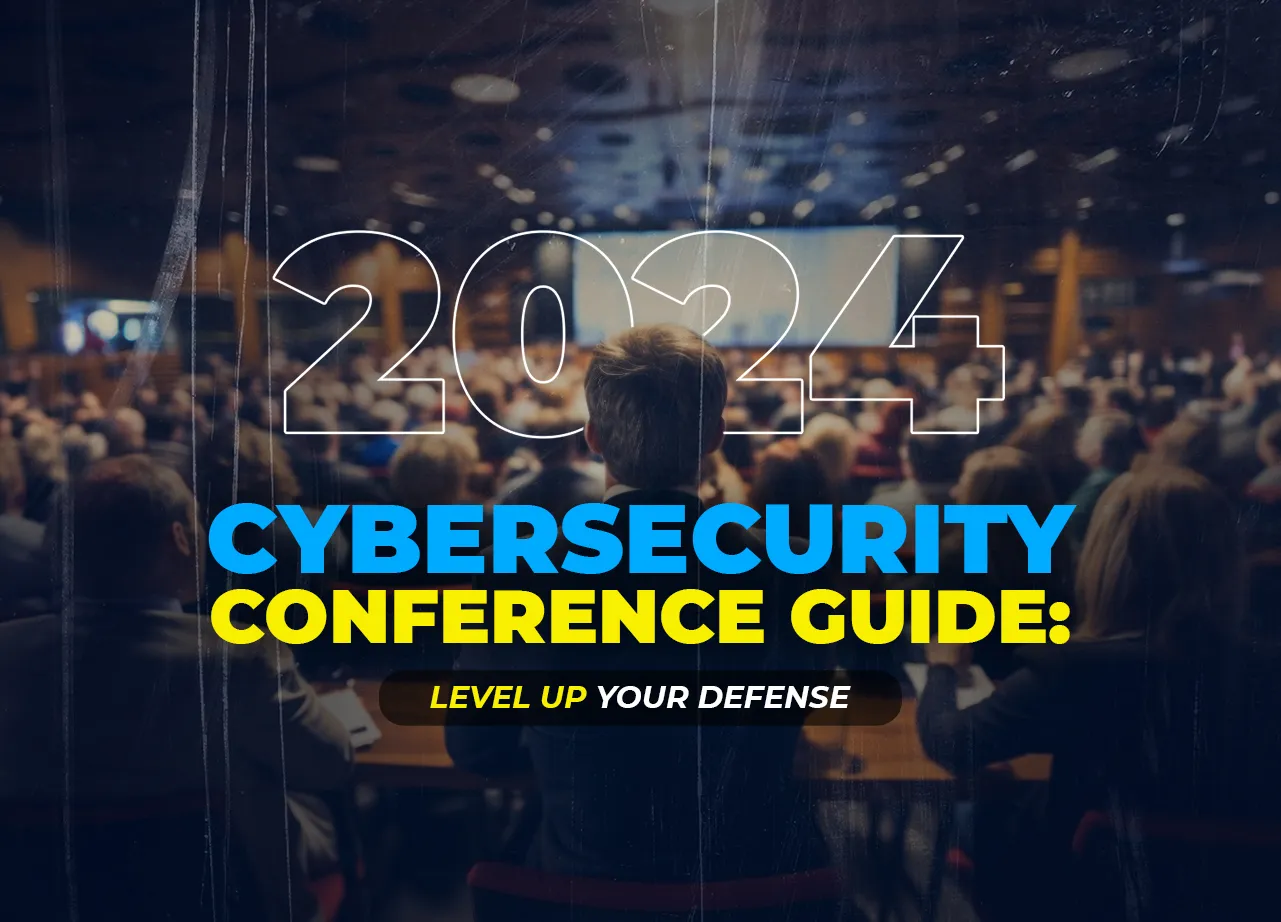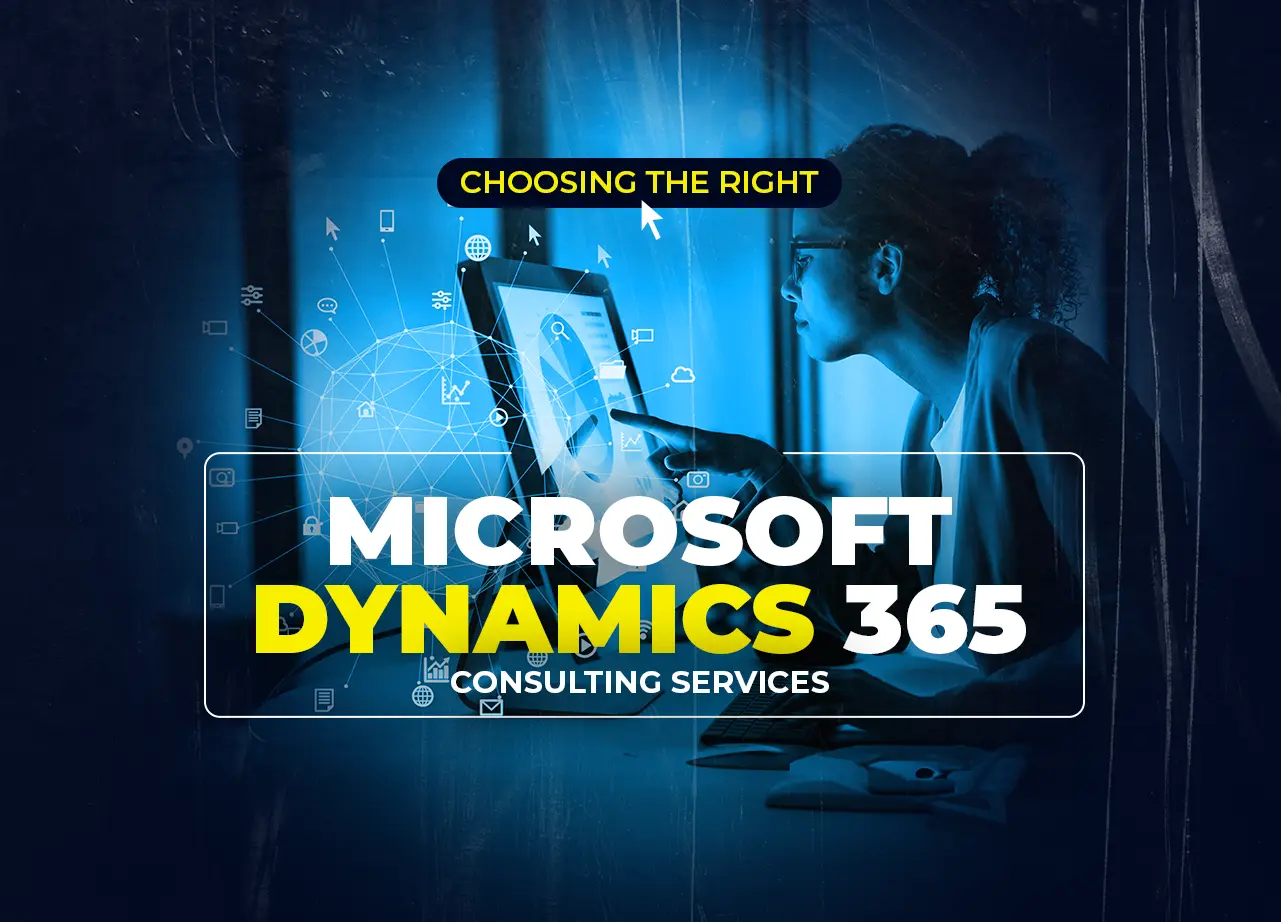One of the most effective enterprise resource planning (ERP) tools available is Microsoft Dynamics 365, which aids businesses in managing their finances, supply chains, and operations. However, many businesses also employ other business apps to run their operations. Examples include customer relationship management (CRM) tools, marketing automation devices, and human resources management (HRM) products.
Integrating Microsoft Dynamics 365 with other business applications can help streamline business processes, improve data accuracy, and enhance overall productivity. To ensure that the integration satisfies business needs and produces the intended results, however, diverse system integration can be a challenging process that necessitates careful planning and execution.
PeoplActive is an ISO 27001:2013 certified leading tech hiring platform. By utilizing an exclusive network of 4000+ Silicon Valley calibre tech talent specialized in 100+ in-demand IT skills, it was pretty easy for businesses to hire game-changing engineers and developers in just 48 hours. So, if you want to accelerate your business, schedule a quick call with our experts now.
In this blog, we’ll explore best practices for integrating Microsoft Dynamics 365 with other business applications. We’ll discuss how to identify integration needs, choose the right integration approach, plan your data mapping strategy, prioritize user adoption, test your integration, monitor and maintain your integration, secure your integration, scale your integration, and leverage the power of the Microsoft Power Platform.
By adhering to these best practices, you can make sure that your integration project is successful and yields the expected results, enhancing the productivity and effectiveness of your firm.
Table of Contents
Toggle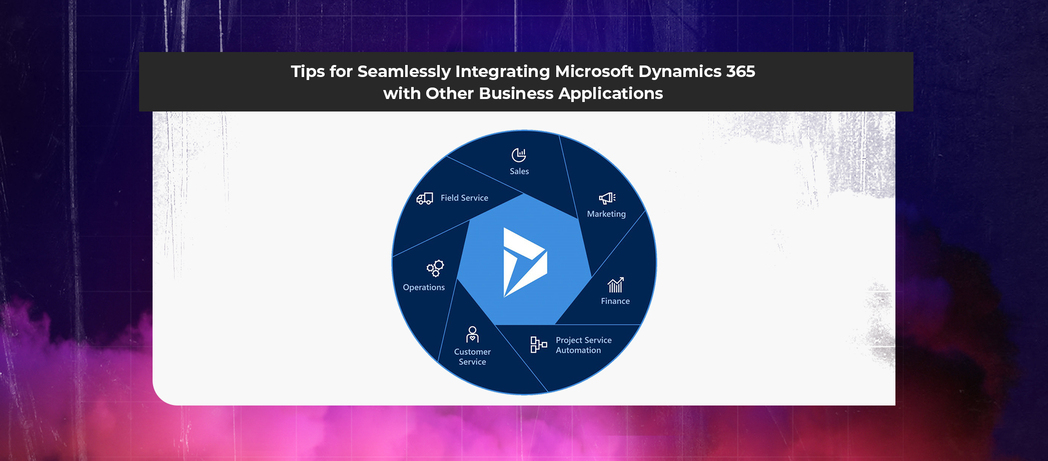
Tips for Seamlessly Integrating Microsoft Dynamics 365 with Other Business Applications
Identify Your Integration Needs
Before starting any integration project, it’s important to identify your integration needs. This involves defining what data you need to share between applications and what processes you want to automate. This will help you determine the integration approach that best fits your requirements.
You should involve all stakeholders in this process, including business users, IT staff, and third-party vendors. By doing so, you can ensure that you identify all integration requirements, including those that might not be immediately apparent.
Choose the Right Integration Approach
Once you’ve identified your integration needs, you can choose the integration approach that best fits your requirements. There are three main approaches to integrating Microsoft Dynamics 365 with other business applications: custom development, middleware, and third-party connectors.
Custom development involves building custom code to connect the applications directly. This approach is best suited for organizations with extensive development resources and a high level of technical expertise.
Middleware involves using a software layer between the applications to facilitate integration. This approach is best suited for organizations with moderate development resources and a need for real-time data exchange.
Third-party connectors involve using pre-built connectors to connect the applications. This approach is best suited for organizations with limited development resources and a need for quick and easy integration.
Also Read: Revolutionizing Supply Chain Management with Microsoft Dynamics 365
Unleash your business potential with PeoplActive’s D365 Consulting Services
Plan Your Data Mapping Strategy
Data mapping is a critical component of any integration project. It involves defining how data from one application will be mapped to another application’s data structure. To ensure that data is accurately and consistently exchanged between applications, it’s important to plan your data mapping strategy carefully.
This involves identifying the fields that need to be mapped, defining the data transformation rules, and testing the data mapping to ensure that data is exchanged correctly. You should involve business users in this process to ensure that the data mapping strategy meets their requirements.
Prioritize User Adoption
User adoption is critical to the success of any integration project. If the integration is complex or difficult to use, it can lead to low user adoption rates and reduced productivity. To encourage user adoption, it’s important to design the integration to fit seamlessly into the user’s workflow, provide user-friendly interfaces, and offer comprehensive training and support.
This involves involving business users in the design process and testing the integration with a group of representative users. You should also provide comprehensive training and support to ensure that users are comfortable using the integration.
Test, Test, Test
Testing is a critical component of any integration project. It’s important to test the integration thoroughly to ensure that data is exchanged accurately and consistently and that the integration meets your requirements. Testing should include end-to-end testing, performance testing, and user acceptance testing.
You should involve business users in the testing process to ensure that the integration meets their requirements. You should also test the integration with a group of representative users to ensure that it’s easy to use and fits seamlessly into their workflow.
Monitor and Maintain Your Integration
Once your integration is live, it’s important to monitor it regularly to ensure that it’s working as expected. This involves monitoring data flows, error logs, and performance metrics. You should also maintain your integration by applying updates and patches and by reviewing and refining your integration strategy regularly.
You should involve IT staff in the monitoring and maintenance process to ensure that the integration is running smoothly and that any issues are resolved quickly. You should also consider using monitoring tools to automate the monitoring process and receive alerts when issues arise.
Secure Your Integration
Security is a critical consideration when integrating Microsoft Dynamics 365 with other business applications. It’s important to ensure that sensitive data is protected and that the integration is secure against unauthorized access.
To secure your integration, you should implement encryption, authentication, and authorization protocols. You should also limit access to the integration to only authorized personnel and ensure that security patches are applied regularly.
Scale Your Integration
As your business grows, your integration needs may change. It’s important to design your integration to be scalable and adaptable to changing business requirements. This involves designing the integration to accommodate future data volumes, new data sources, and changing business processes.
You should involve business users and IT staff in the design process to ensure that the integration is scalable and adaptable. You should also regularly review and refine your integration strategy to ensure that it meets your changing business requirements.
Leverage the Power of the Microsoft Power Platform
The Microsoft Power Platform is a suite of low-code tools that can help you extend the functionality of Microsoft Dynamics 365 and integrate it with other business applications. By leveraging the power of the Microsoft Power Platform, you can automate workflows, build custom applications, and integrate data from multiple sources.
To leverage the power of the Microsoft Power Platform, you should identify the tools that best fit your requirements and ensure that you have the necessary skills and resources to use them effectively. You should also involve business users in the process to ensure that the tools meet their requirements.
Also Read: Reasons to select Microsoft Dynamics 365 for your organization

Summing it up
Integrating Microsoft Dynamics 365 with other business applications can help organizations streamline their business processes, improve data accuracy, and enhance productivity. However, integrating different systems can be a complex process, requiring careful planning and execution to ensure that the integration meets business requirements and delivers the desired results. By following these best practices, organizations can achieve a successful integration that enables them to work more efficiently and effectively. By prioritizing user adoption, testing and monitoring the integration, and scaling it to meet future business requirements, organizations can ensure that their integration delivers the desired results and provides lasting value to the organization.
Overall, integrating Dynamics 365 with other business applications requires careful planning, execution, and ongoing maintenance to ensure that it meets business requirements and delivers the desired results. However, by following these best practices, organizations can achieve a successful integration that helps them work more efficiently and effectively.
Are you searching for Dynamics 365 experts to help you streamline your business operations and boost your productivity? Look no further! Our team of experienced professionals has got you covered. With in-depth knowledge of the Dynamics 365 platform and its various modules, we can help you design and implement a customized solution that meets your specific needs. From initial planning and implementation to ongoing support and maintenance, we are committed to delivering the highest level of service and expertise to ensure your success. Let us help you take your business to the next level with Dynamics 365.
Hire top 3% D365 Developers